How to use the different features of Live TV full-screen playback
Features of Live TV full-screen playback
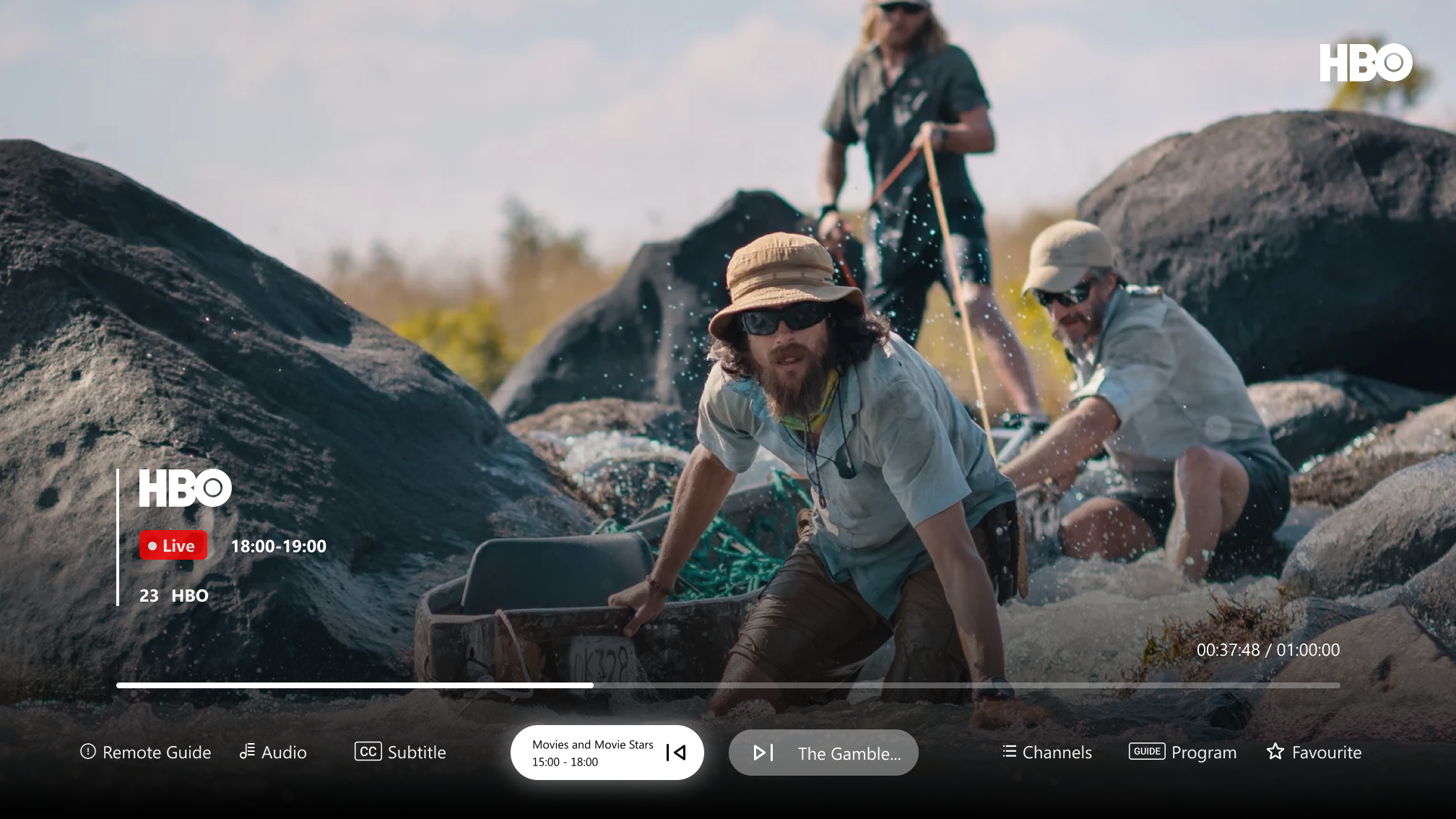
1: Remote Guide
Use your remote to easily navigate the interface. Familiarize yourself with the directional buttons, OK/enter button, and back or menu buttons for efficient control of the device and its features.
2: Audio
Adjust the audio settings for your desired experience. Select the audio preferences, including different languages or audio channels, based on availability. Use the audio button on your remote or the on-screen menu.
3: Subtitles
Enable subtitles for your preferred language. Access subtitle options directly via the subtitle button on your remote or through the on-screen menu to customize size, color, and language if available.
4: EPG (Electronic Program Guide)
Access the EPG to view the program schedule for available channels. This feature provides information about currently playing shows and upcoming programs organized by time and channel.
5: Channels
Browse the list of available channels in various categories. You can scroll through the channels using the remote and select any channel to start streaming content instantly.
6: Program
Use the program feature to see detailed information about the current and upcoming programs. This includes descriptions, run times, and additional details for better content selection.
7: Favorites
Organize your favorite channels and programs for quick access. Add or remove items from the favorites list using the dedicated button on your remote or the on-screen menu.
Did this answer your question?
😞
😐
😁